This is a guide on installing the 12.3″ screen from the higher trim Prius models into the LE trim. Unfortunately for people like me who like the LE trim better because of the cloth interior, wheels, better MPG, and just better value for purchase, Toyota only offers the smaller 8″ infotainment screen. This is a plug-n-play infotainment swap but there are a few things you need to be aware of. Credit to Ryan @ priuschat for providing a lot of this info for me prior to ordering and installing.
8″ Screen vs 12.3″ Screen

There are two serial number types for the 12.3″ screen:
- 12.3” equipped in the Prius Limited is: 86100-47860
(IMPORTANT: The volume knob and a volume control on the steering wheel will not work on a LE model. This is because the JBL audio system uses and external Amplifier that would adjust the audio levels, including volume and audio tuning.) - 12.3” equipped in the Prius XLE is: 86100-47850
(This model is confirmed to work on the LE trim with all functions besides the Toyota Connected Services functioning properly. This can be remedied with a call to Toyota Connected services department.)
For options regarding buying the radio, you ‘can’ buy it new from Toyota, but it is EXTREMELY overpriced and more then what you would pay for trading in for a higher trim model. I’ll list a photo below of the cost new from Toyota. Otherwise I suggest checking junkyards for totaled Prius’s and pulling one out, or searching the serial on eBay for one listed that was pulled out of a wrecked car, I got mine for around $900, much better then trading in for a higher trim Prius or paying $8000 from Toyota!

Step 1. Pull on the right end peace of the lower trim under the radio, it should pop out.
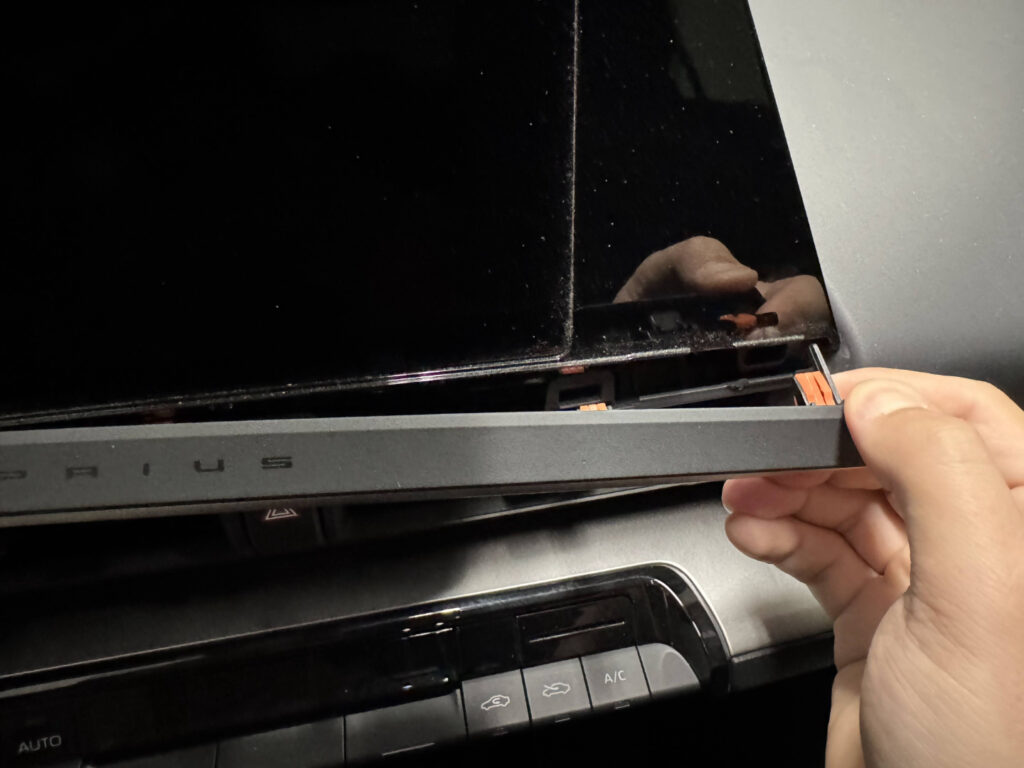
Step 2. Up on the right side of the front screen, pull back the trim peace here and work your way down around the radio and it should just pop right out.


Step 3. Use a trim tool to push behind the trim behind the infotainment screen and work your way to the right and down to the front of the screen.


Now pull the left side of the trim up ensuring all the clips around the edge pull out

Step 4. After you remove the back trim piece, there will be 2 10mm bolts on each side of the radio DIM unit, use a socket wrench to remove those.
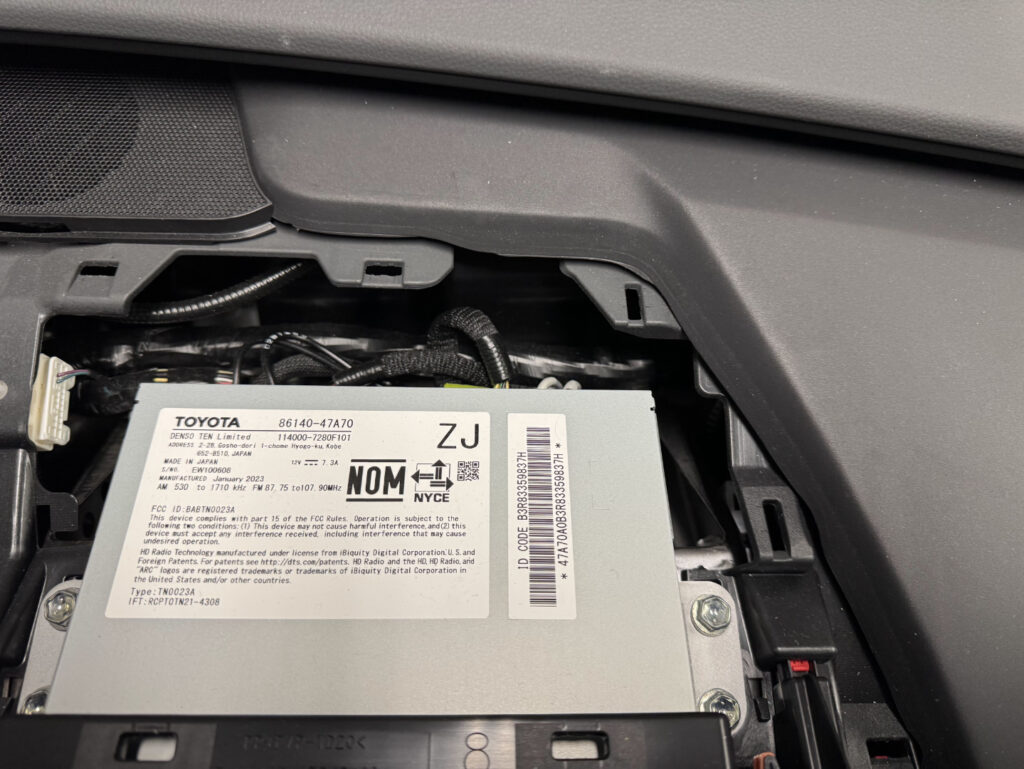
Step 5. After the 4 bolts are removed, pull the unit forward to release it and it should pop out, after that lift it up and place a rag or towel over the climate controls to protect it from scratches while you remove the wire harness plugs.


This is a side by side comparison of my stock LE screen and the XLE screen:

My screen did not come with a volume knob for whatever reason, but they seem to be the same across all toyota models of this generation, so I just pulled it off my 8″ screen and it fit fine on the 12.3″

Step 6. Depending on where you source your screen, you may need to swap the mounting brackets on the side of the unit onto the new one. Mine came with them removed, after comparing them to the LE brackets, they look identical so I don’t believe there is any difference. They are Left and Right specific.

Step 7. Place the unit back onto your towel and simply plug everything back in the same order, bolt the 4 10mm bolts back in, and then snap back in the trim panels in, and turn on your power!


I suggest doing a factory reset in the radio as mine still had the last owners phone in the Bluetooth profile, and then sync your phone and setup your Apple Carplay or Android Auto and your all set, Enjoy your way bigger screen!
Amazing work as always! The price from Toyota is highway robbery.
Really nice write up and pictures. I’m shocked how much Toyota wants for these parts.
Nice work so on my Toyota app where is shows vin and my miles. Will this all remain the same but I will have to call Toyota to switch serial number for my remote start over the app to work? Do you do this pretty easy.
The miles info all stays with the cars ECU so yes that should all be the same. You might need to call Toyota connected services and have them register the new radio unit, but should be fairly easy.
Thanks for the reply. My main issue is remote start but after the free trial I’m gonna put aftermarket remote start in it anyway. I’m a locksmith and auto electrician. So I already did it before for another guy pretty easy. I’m gonna assume the remote start dosent work from the app as well as lock and unlock correct? Being in the industry I feel like Toyota will want people to buy a new unit and refuse to change vins or simply say they cant. I know serious xm will be more than happy to change the radio ID. Because they want all the business they can get. Hopefully Toyota will change the serial number on there end since there is monthly money involved. Have I tried to call? Thank you by the way